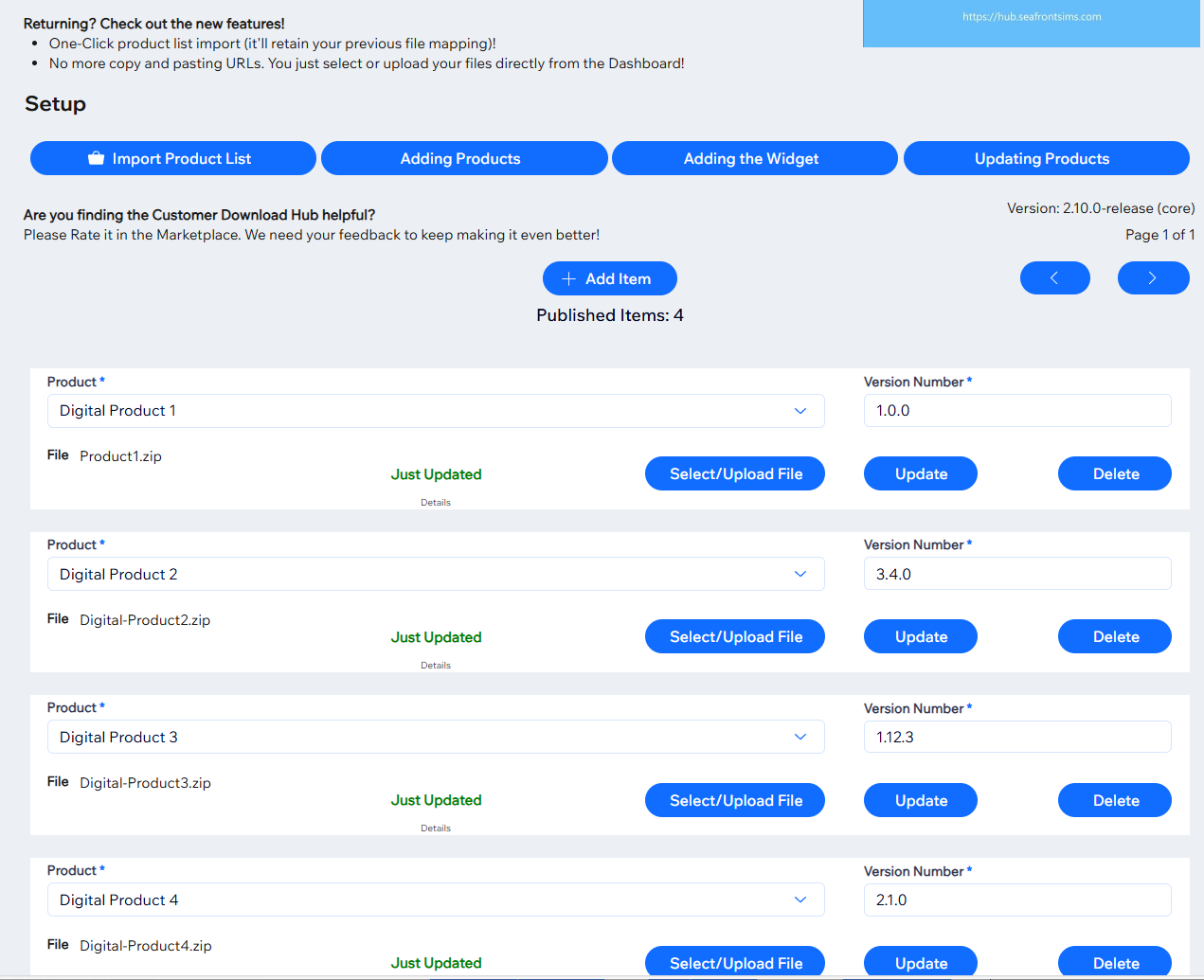1. Open the Customer Download Hub Dashboard
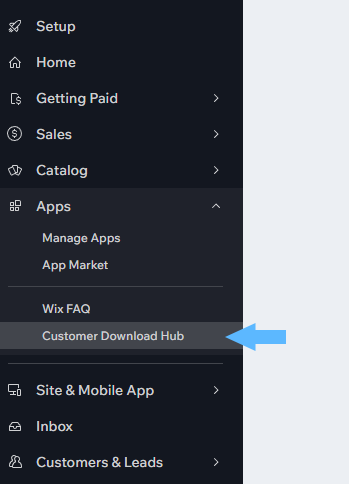

With these simple steps you can get your customer downloads area up and running quickly.
1. Open the Customer Download Hub Dashboard
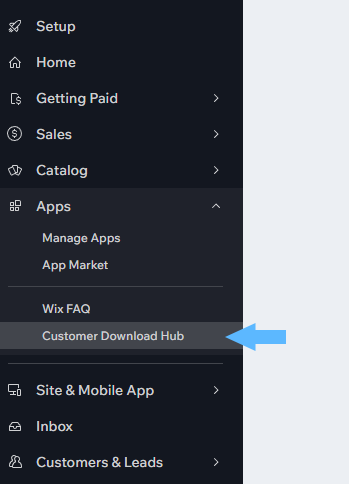
2. Click Select/Upload
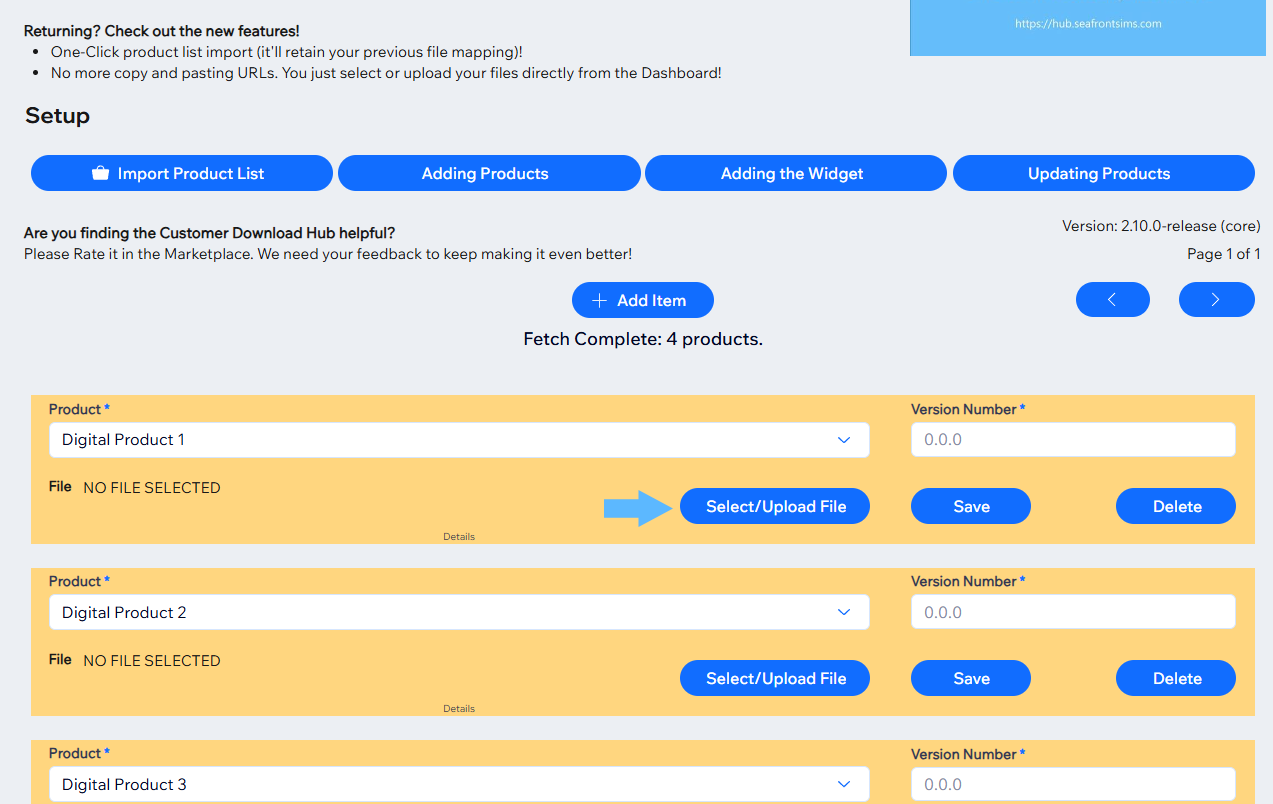
3. Upload or Add the product file (in a .ZIP archive) from the pop-up window and select Add to Page.
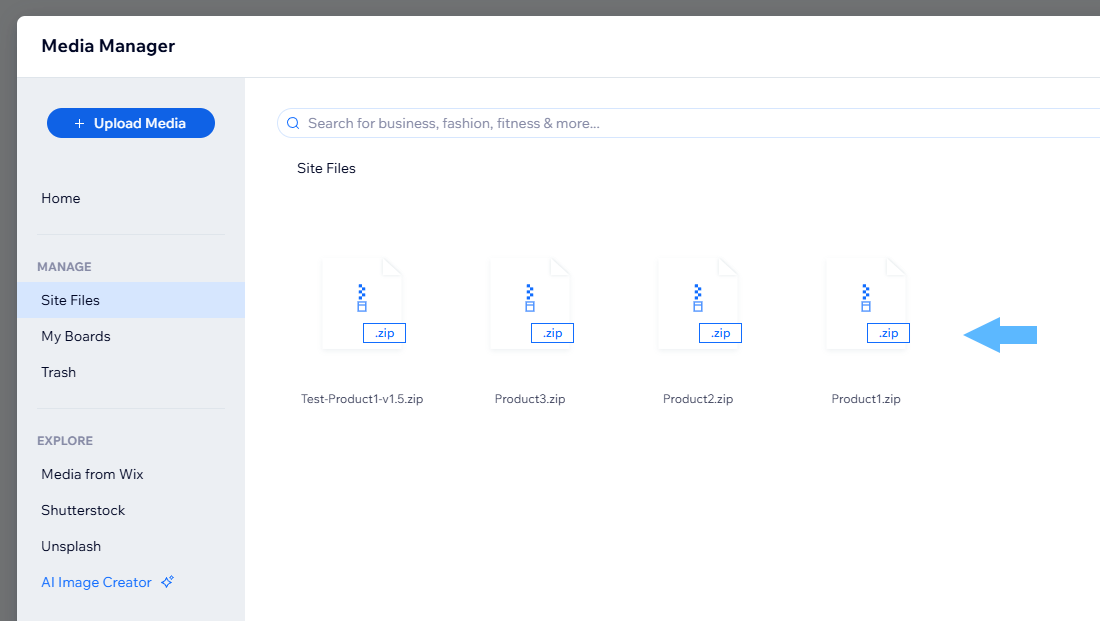
4. Enter the Version Number for your Product
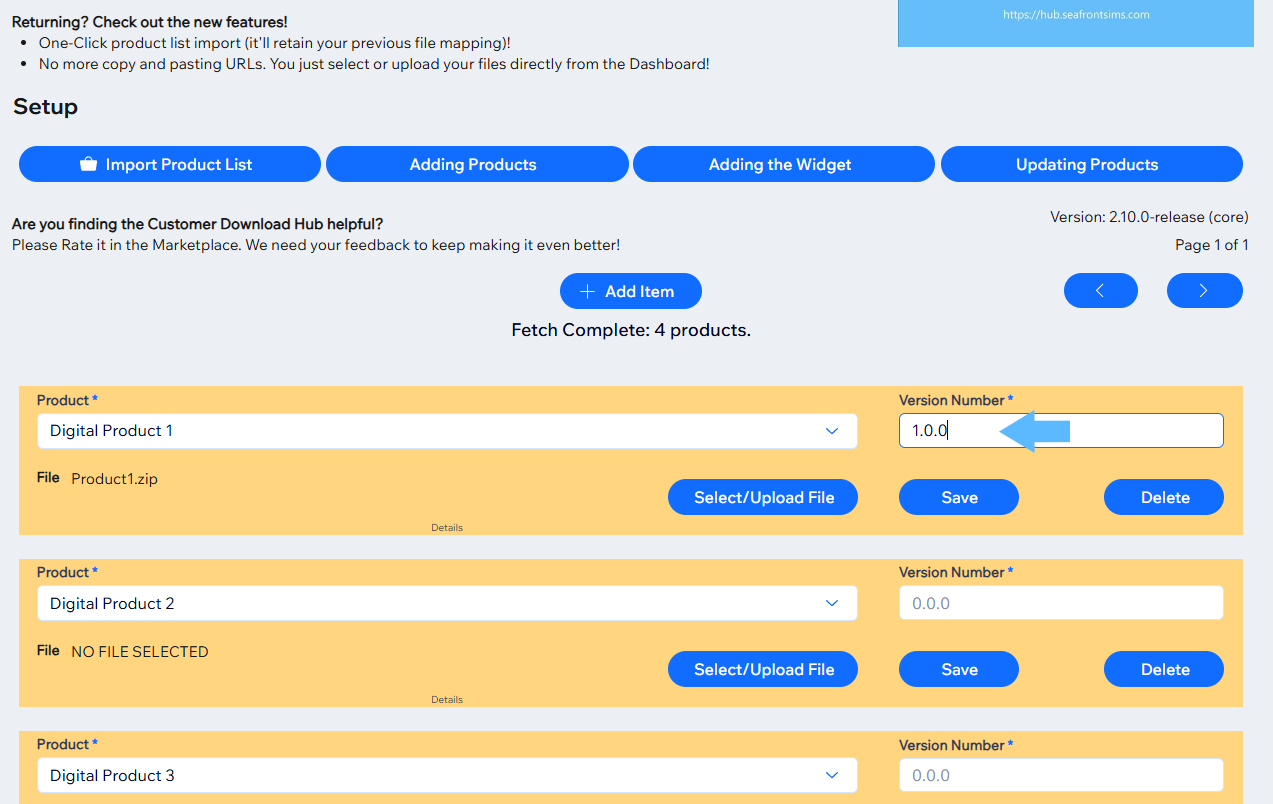
5. Click Save
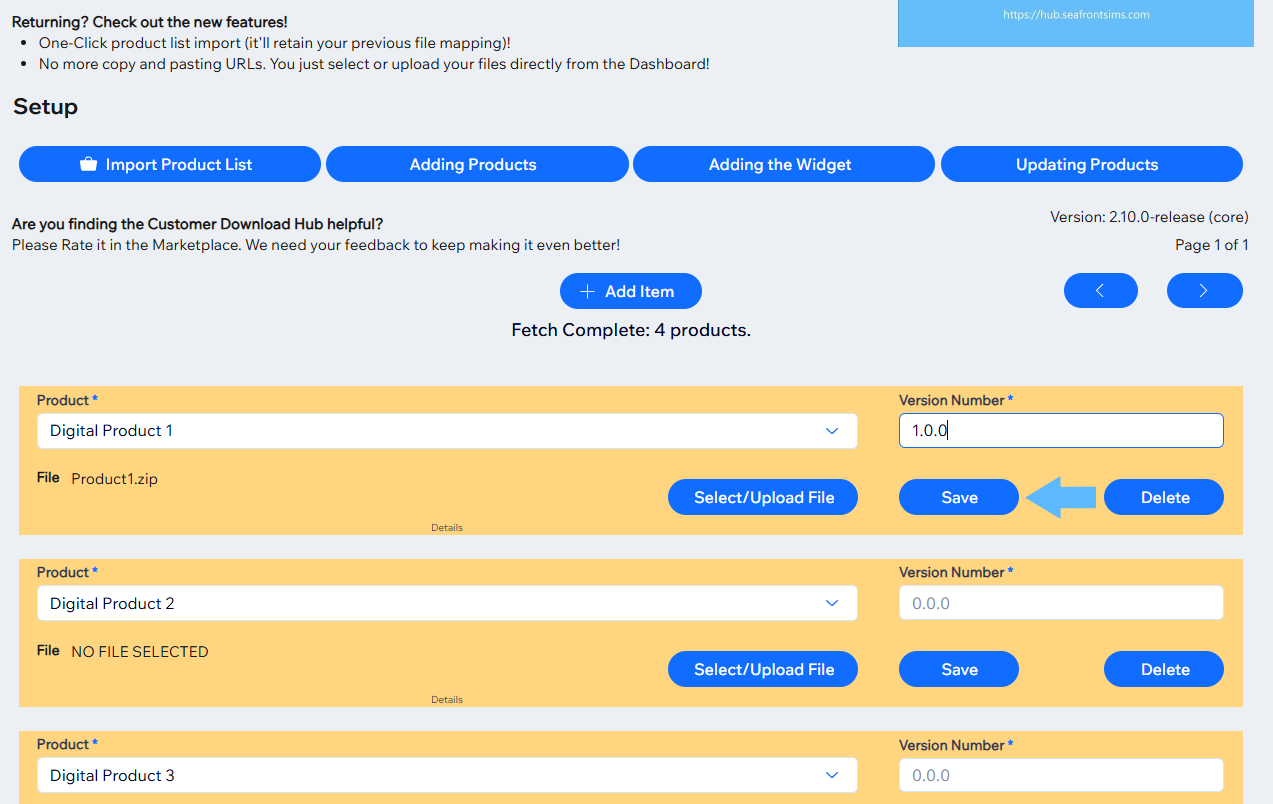
6. Repeat for each of your Digital Products